How I use The Hype Machine for music discovery
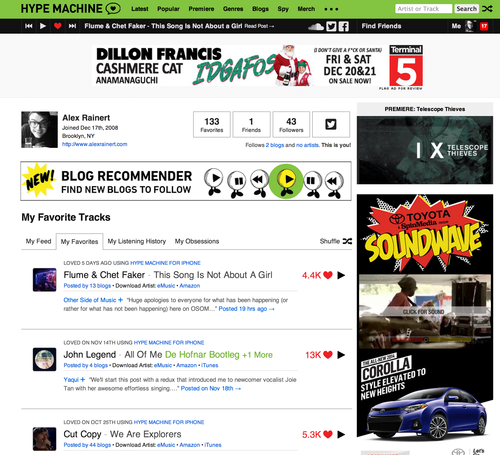
(originally posted on Medium)
Over the past year, I’ve found myself discovering more and more new, great music thanks to The Hype Machine. You can do a whole lot more on the service but I tend to stick to a pretty simple workflow that yields a lot of value with minimal effort (always a big product win) that hopefully others can benefit from.
That workflow is as follows:
1. I go to the Popular tab, hit Play
2. When I hear something I like, I give it a heart/fave
3. Over time, my Favorites list becomes a great playlist of music I often can’t find anywhere else
Extra Credit: the Hype Machine iOS app (iTunes link) is nicely designed and really smart about syncing the favorites you listen to the most. One day I opened up my app on the subway and noticed that while the rest of the app wouldn’t work without a connection, I was still able to play my Favorites, even though I’d never actively synced them. I don’t know the details of the witchcraft they use to choose which tracks to sync and then sync them in the background but it felt a little magical to have my music with me without having to go through some heavy handed syncing process. An example of something truly “just working” the way you’d want it to.
Two minor nitpicks:
1. I wish they made My Favorites a top level nav item rather than nested in the Profile menu where people might never find it.
2. I would love more clarity on how I can influence the music I see. They recently added a callout for a Blog Recommender based on the music you favorite but it didn’t seem to work for me right now.
I recommend you head over the site and give it a go. If you fancy yourself more of a desktop app kind of person, I recently discovered a simple + elegant Hype Machine client called Plug, that you can get at http://www.plugformac.com/. Enjoy!
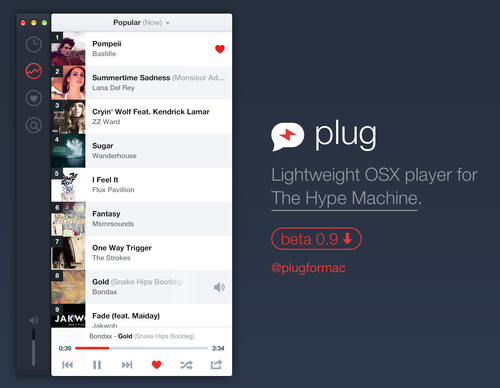






Discussion